


Create New Loyalty Customers in Flowhub
Create New Loyalty Customers in Flowhub

Flowhub
1
Comments
Add
2
Click "CUSTOMERS"
Click "CUSTOMERS"
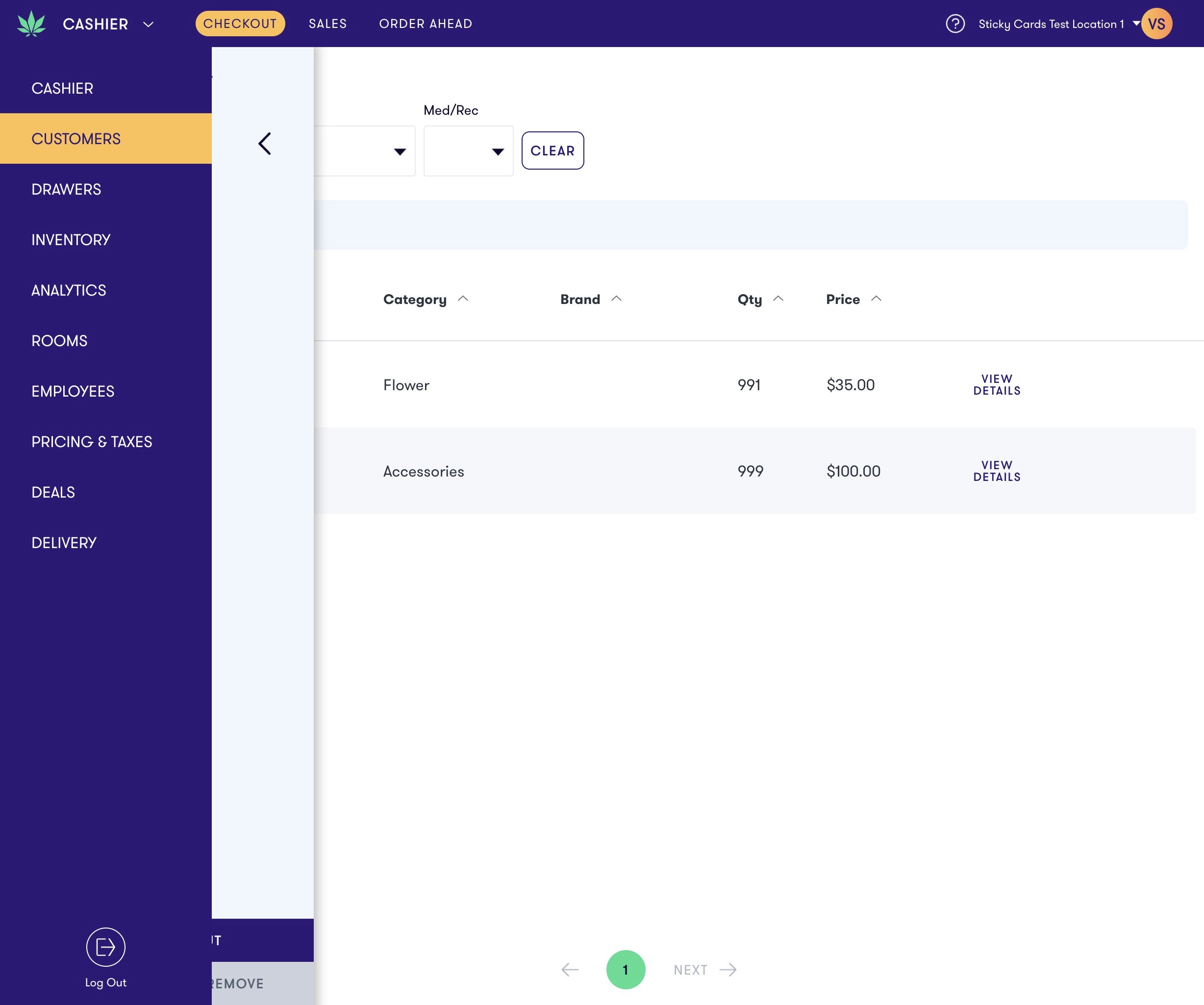
Comments
Add
3
Click "CUSTOMERS"
Click "CUSTOMERS"
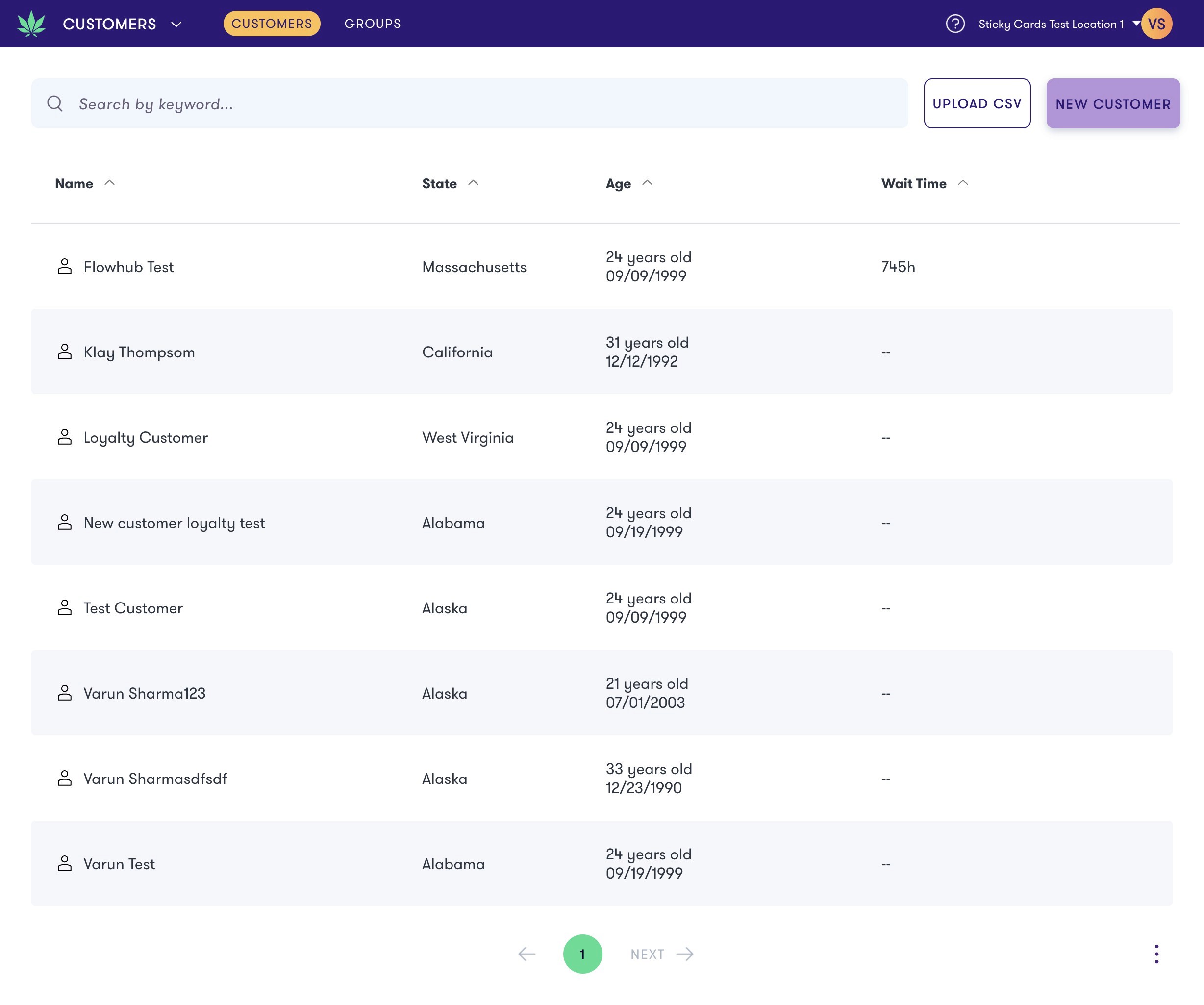
Comments
Add
REMIND THE CUSTOMER TO SCAN YOUR POSTER AND INSTALL THE CARD WITH THE SAME PHONE NUMBER.
4
Enter the customer's full name.
Enter the customer's full name.
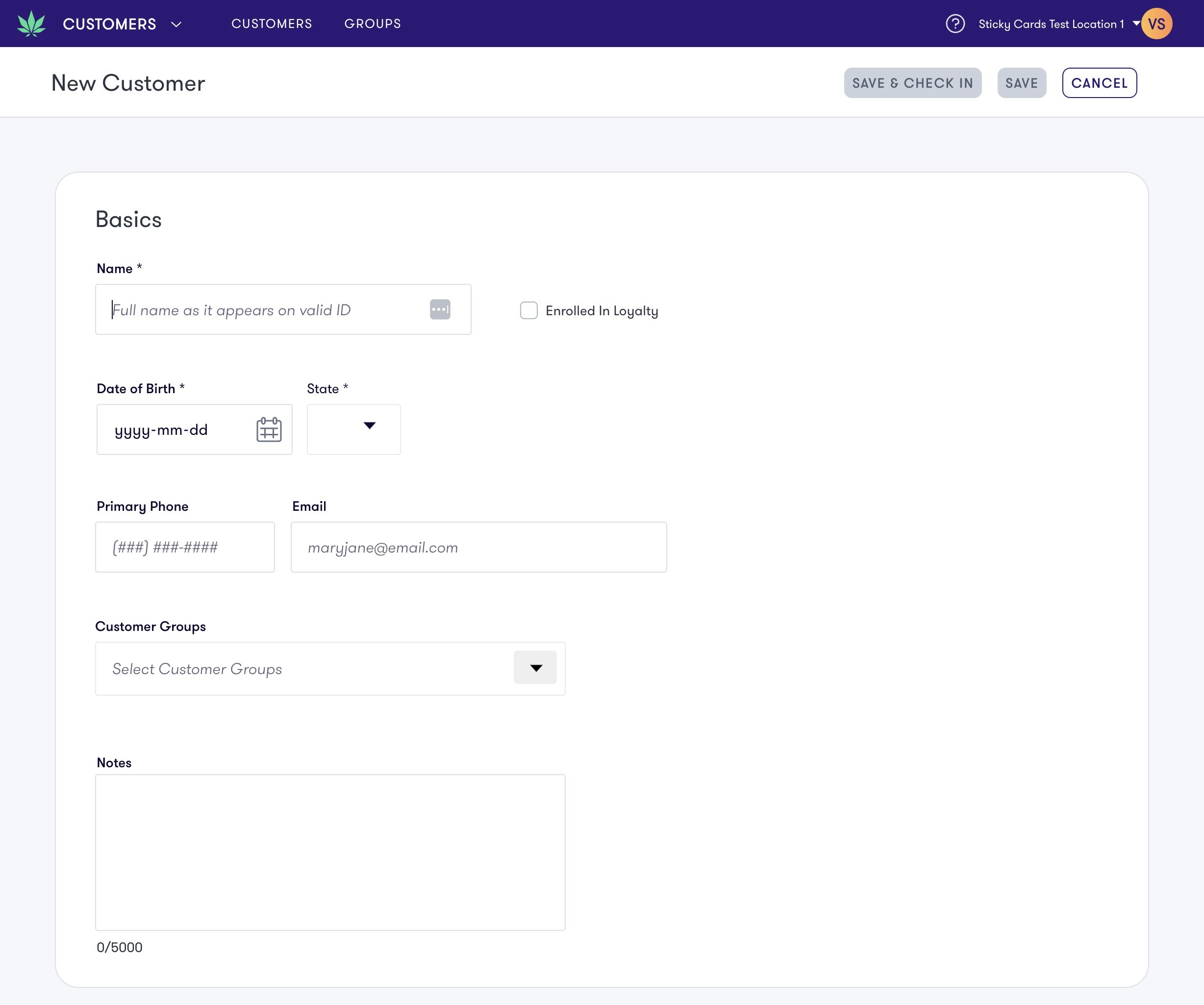
Comments
Add
5
Click the "Enrolled In Loyalty" field.
Click the "Enrolled In Loyalty" field.
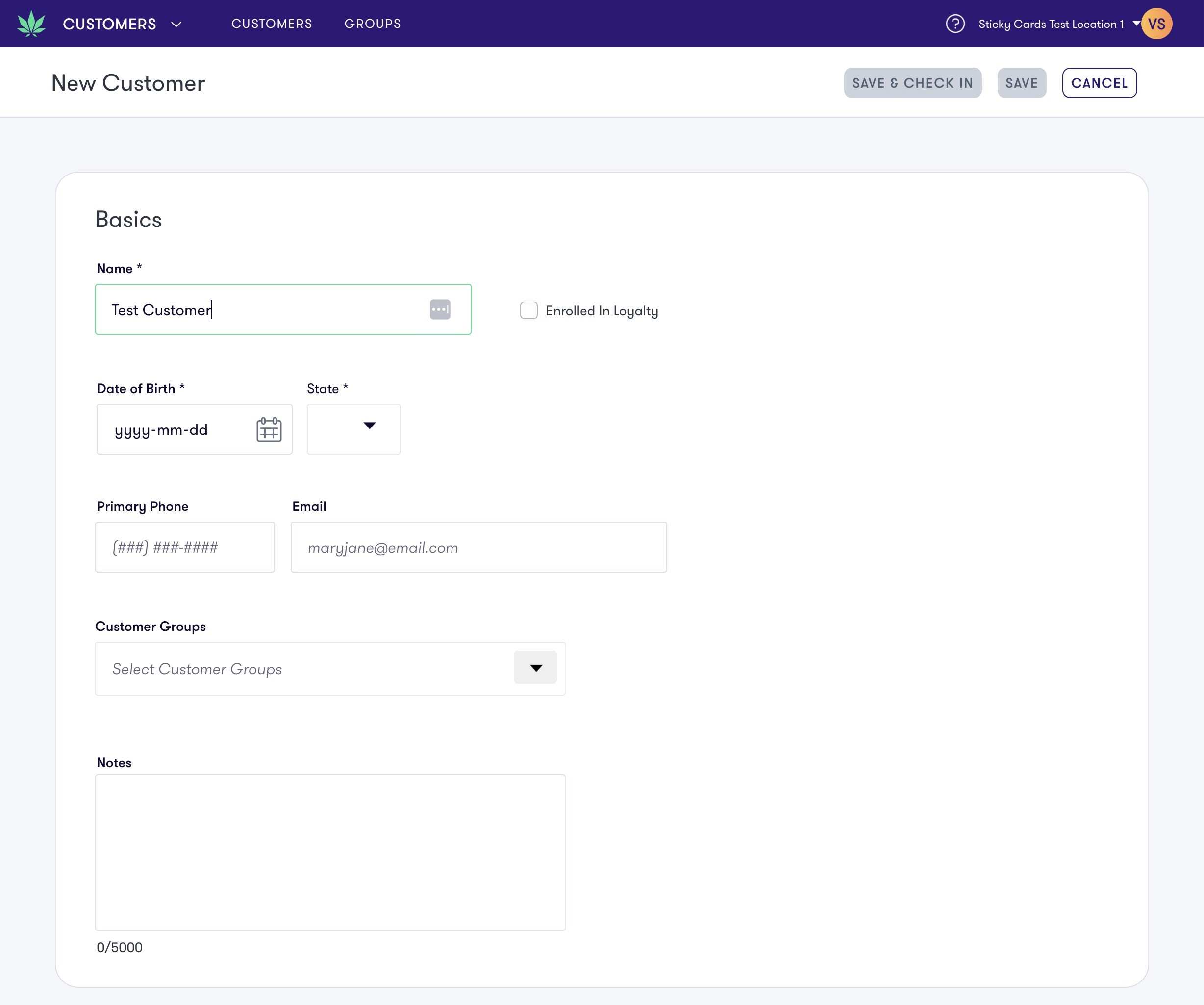
Comments
Add
6
Complete the rest of the required information for the customer.
Complete the rest of the required information for the customer.
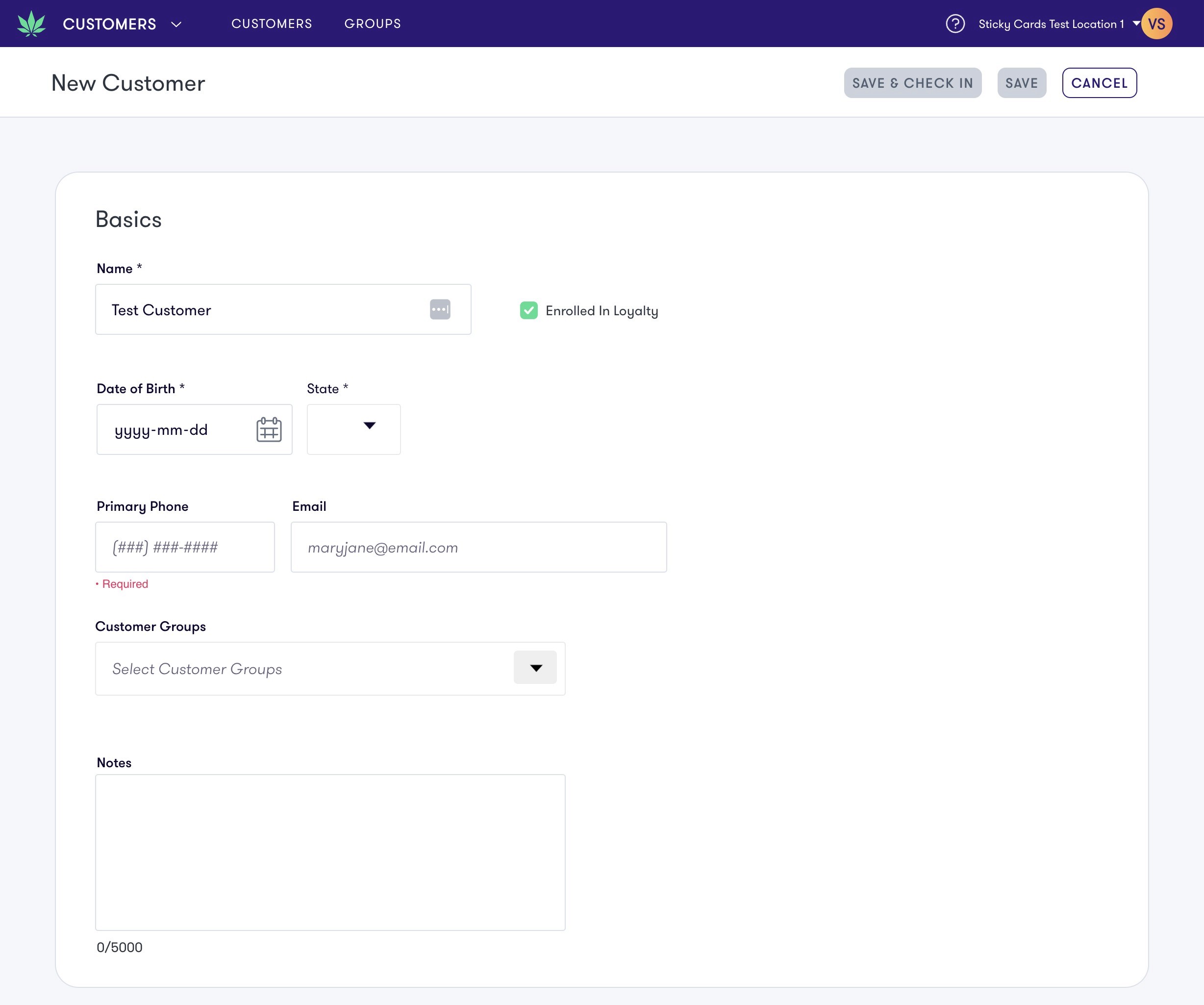
Comments
Add
7
Click "SAVE & CHECK IN"
Click "SAVE & CHECK IN"
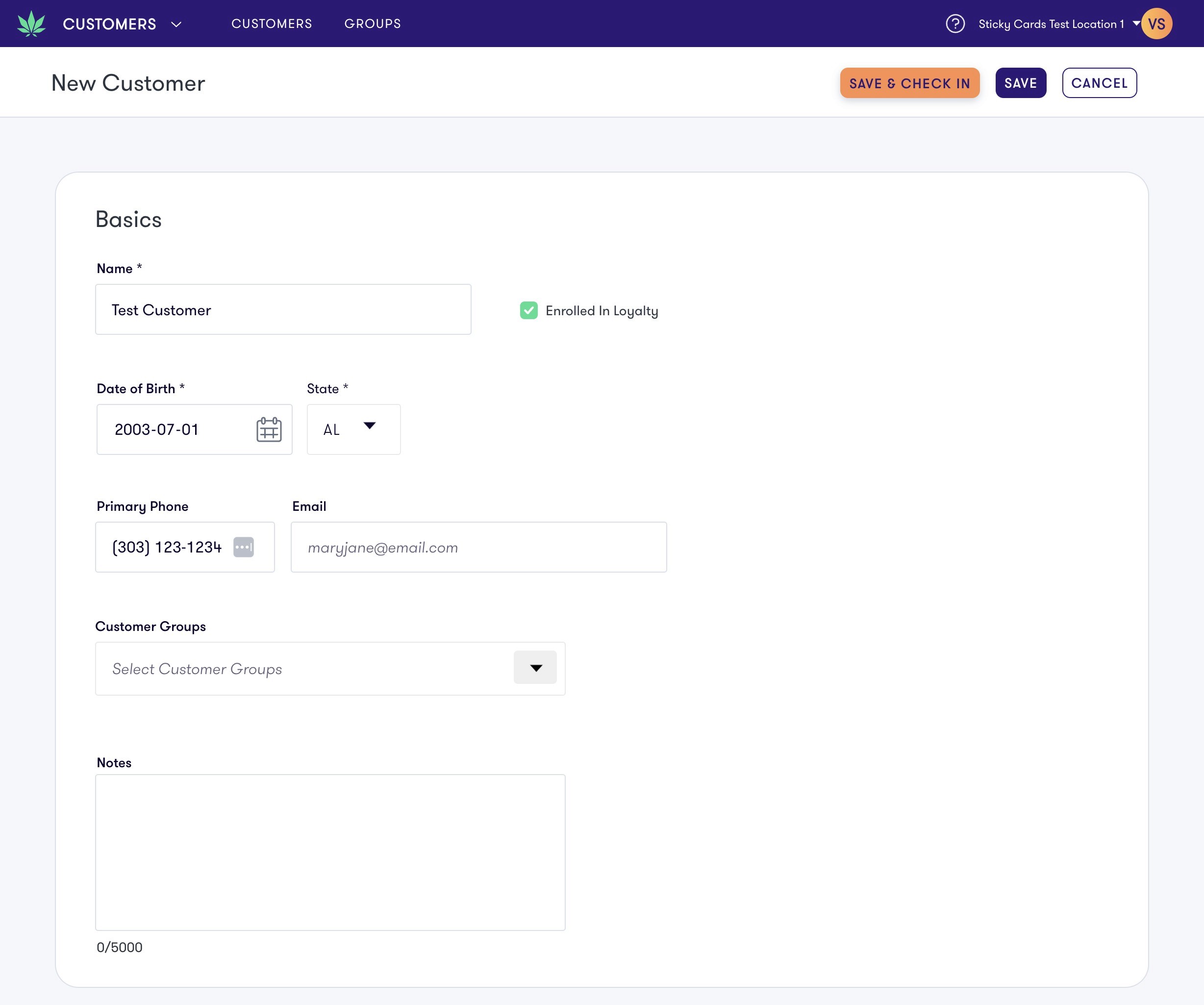
Comments
Add